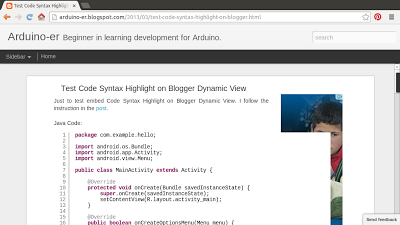 |
| Test Code Syntax Highlight on Blogger Dynamic View |
Java Code:
package com.example.hello;
import android.os.Bundle;
import android.app.Activity;
import android.view.Menu;
public class MainActivity extends Activity {
@Override
protected void onCreate(Bundle savedInstanceState) {
super.onCreate(savedInstanceState);
setContentView(R.layout.activity_main);
}
@Override
public boolean onCreateOptionsMenu(Menu menu) {
// Inflate the menu; this adds items to the action bar if it is present.
getMenuInflater().inflate(R.menu.main, menu);
return true;
}
}
xml
<RelativeLayout xmlns:android="http://schemas.android.com/apk/res/android"
xmlns:tools="http://schemas.android.com/tools"
android:layout_width="match_parent"
android:layout_height="match_parent"
android:paddingBottom="@dimen/activity_vertical_margin"
android:paddingLeft="@dimen/activity_horizontal_margin"
android:paddingRight="@dimen/activity_horizontal_margin"
android:paddingTop="@dimen/activity_vertical_margin"
tools:context=".MainActivity" >
<TextView
android:layout_width="wrap_content"
android:layout_height="wrap_content"
android:text="@string/hello_world" />
</RelativeLayout>
C, but brush of C/C++ is not working. So I use brush:java instead.
/*
ADK Terminal Test
This demonstrates USB Host connectivity between an
Android phone and an Arduino Due.
The ADK for the Arduino Due is a work in progress
For additional information on the Arduino ADK visit
http://labs.arduino.cc/ADK/Index
created 27 June 2012
by Cristian Maglie
*/
#include "variant.h"
#include <stdio.h>
#include <adk.h>
// Accessory descriptor. It's how Arduino identifies itself to Android.
char applicationName[] = "Arduino_Terminal"; // the app on your phone
char accessoryName[] = "Arduino Due"; // your Arduino board
char companyName[] = "Arduino SA";
// Make up anything you want for these
char versionNumber[] = "1.0";
char serialNumber[] = "1";
char url[] = "http://labs.arduino.cc/uploads/ADK/ArduinoTerminal/ThibaultTerminal_ICS_0001.apk";
USBHost Usb;
ADK adk(&Usb, companyName, applicationName, accessoryName,versionNumber,url,serialNumber);
void setup()
{
cpu_irq_enable();
printf("\r\nADK demo start\r\n");
delay(200);
}
#define RCVSIZE 128
void loop()
{
uint8_t buf[RCVSIZE];
uint32_t nbread = 0;
char helloworld[] = "Hello World!\r\n";
Usb.Task();
if (adk.isReady())
{
/* Write hello string to ADK */
adk.write(strlen(helloworld), (uint8_t *)helloworld);
delay(1000);
/* Read data from ADK and print to UART */
adk.read(&nbread, RCVSIZE, buf);
if (nbread > 0)
{
printf("RCV: ");
for (uint32_t i = 0; i < nbread; ++i)
{
printf("%c", (char)buf[i]);
}
printf("\r\n");
}
}
}
 |
| View on Firefox for Android Phone |
No comments:
Post a Comment